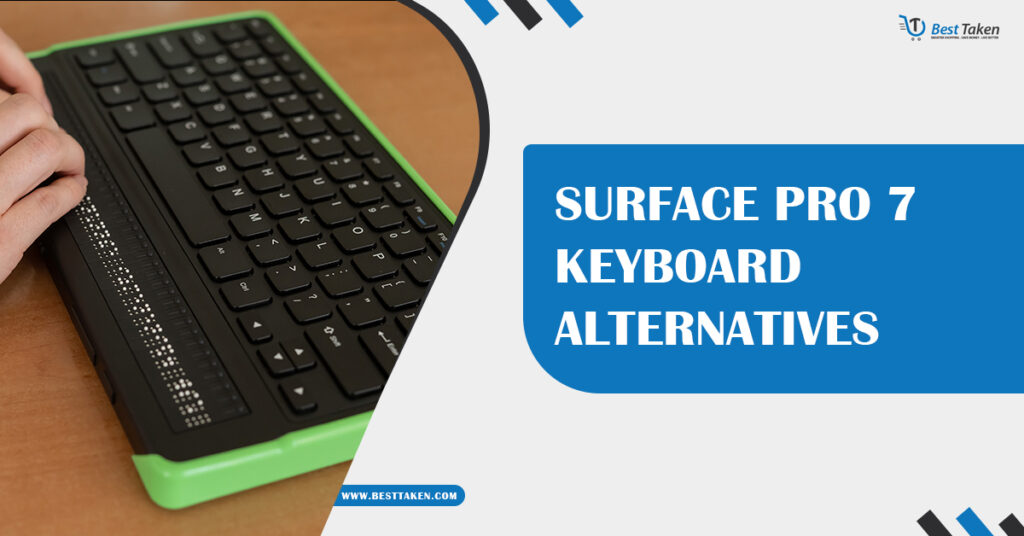Best Surface Pro 7 keyboard alternatives 2024 users seeking flexibility and enhanced productivity, finding the best alternative keyboard options for key. Whether you want a more ergonomic design, a different aesthetic, or additional features, this guide explores the best Surface Pro 7 keyboard alternatives to help you make an informed choice.
Why Surface Pro 7 Keyboard Alternatives?
While the Microsoft Surface Pro Type Cover is a solid choice, alternative keyboards can provide:
- Better Ergonomics: Some options offer better typing angles, larger keys, or ergonomic layouts that reduce wrist strain.
- Enhanced Portability: Ultra-slim or foldable keyboards make it easier to carry while traveling.
- Durability: Alternatives often provide robust materials and premium designs for longer-lasting use.
- Custom Features: Some keyboards come with backlighting, additional connectivity options, or trackpads, which the standard cover may lack.
1. Brydge 12.3 Pro+
The Brydge 12.3 Pro+ is designed specifically for Surface devices, providing a laptop-like experience with its solid aluminum body and backlit keys.
- Features: Bluetooth 5.0 connectivity, adjustable backlit keys, and a trackpad make it a close contender to a laptop keyboard. It has a 0-180° hinge, so you can adjust the screen angle.
- Benefits: Durable and designed to feel like a traditional laptop keyboard, making it great for on-the-go use.
- Drawbacks: At about 1.5 pounds, it adds noticeable weight to your device.
Best For: Users looking for a traditional laptop setup and build quality.
2. Arteck HB030B Universal Slim Keyboard
The Arteck HB030B offers an ultra-slim, lightweight design with a backlit feature, making it suitable for low-light settings.
- Features: It’s Bluetooth-compatible and includes seven different backlight colors, allowing users to customize the typing environment.
- Benefits: Its compact and portable design makes it easy to carry, and it offers up to 6 months of battery life per charge.
- Drawbacks: Lacks a trackpad, which might require an external mouse or touchpad.
Best For: Budget-conscious users who want a slim, colorful, backlit keyboard without needing a trackpad.
3. Logitech K780 Multi-Device Wireless Keyboard
The Logitech K780 is known for its versatility and ability to connect with multiple devices at once.
- Features: Connects via Bluetooth or USB receiver and can switch between up to three devices with a button press. It also has a cradle that can hold the Surface Pro 7 in place, along with a phone or another device.
- Benefits: Great for users working across multiple devices, it has a full-sized layout with numpad and quiet, concave keys for comfortable typing.
- Drawbacks: It doesn’t come with a trackpad, so an external mouse or the Surface’s touch functionality is necessary.
Best For: Users working across multiple devices who want a full-sized keyboard.
4. Jelly Comb Foldable Bluetooth Keyboard
For those prioritizing portability, the Jelly Comb Foldable Bluetooth Keyboard is a compact choice that folds into three parts.
- Features: This tri-fold design makes it pocket-sized and lightweight. It also features Bluetooth connectivity and a built-in rechargeable battery.
- Benefits: Ideal for travelers and anyone needing a compact setup that’s easy to pack.
- Drawbacks: Limited by a small key size and layout, which might reduce typing comfort for extended use.
Best For: Frequent travelers or those who need a portable, foldable keyboard solution.
5. Razer Turret for Xbox One
While designed for Xbox, the Razer Turret is a gaming keyboard that can pair with the Surface Pro 7 for a high-performance experience.
- Features: Mechanical keys and a built-in retractable mouse pad make it an ideal setup for gaming. It’s compatible via Bluetooth and has a durable, compact build.
- Benefits: Excellent for gamers who want a mechanical feel and mouse integration with their Surface Pro.
- Drawbacks: Heavier and larger than most keyboards on this list, which might not be ideal for travel.
Best For: Gamers who want a premium keyboard with mechanical switches and an integrated mouse pad.
6. Microsoft Surface Go Signature Type Cover
If you like the Surface Type Cover design but want something more compact, the Microsoft Surface Go Signature Type Cover offers similar functionality in a smaller form factor.
- Features: Magnetic connection for easy attachment and detachment, Alcantara fabric finish, and adjustable backlighting.
- Benefits: Compact, lightweight, and directly compatible with Surface Pro, providing an excellent typing experience with a smaller footprint.
- Drawbacks: Limited key travel and layout may feel cramped for those with larger hands.
Best For: Users who like the Surface Type Cover experience but want a slightly smaller and more portable option.
7. Apple Magic Keyboard
Although not designed specifically for the Surface, the Apple Magic Keyboard can work well as an alternative, especially for those who prefer Apple’s keyboard design.
- Features: Bluetooth connectivity, rechargeable battery, and a slim profile with chiclet keys that make typing comfortable.
- Benefits: Slim and lightweight with excellent build quality and battery life.
- Drawbacks: Lacks a trackpad and specific Windows keys, which may limit functionality for some users.
Best For: Apple users who are comfortable with the Magic Keyboard layout and don’t need a trackpad.
8. Logitech MX Keys
The Logitech MX Keys is renowned for its high-quality build and excellent typing feel, making it an outstanding choice for professionals.
- Features: Offers smart backlighting, can connect to three devices via Bluetooth, and provides comfortable, quiet typing.
- Benefits: Well-built, with a premium feel and longer battery life. It also offers a stable and responsive typing experience.
- Drawbacks: Lacks a trackpad, so users might need an external mouse.
Best For: Professionals seeking a high-quality, full-sized keyboard that provides an excellent typing experience.
Final Thoughts
Finding the best Surface Pro 7 keyboard alternatives depends on your specific needs, whether it’s portability, gaming features, or a laptop-like experience.
- For travel: The Jelly Comb Foldable Keyboard and Arteck HB030B are ideal.
- For a laptop feel: The Brydge 12.3 Pro+ and Logitech MX Keys provide a full desktop experience.
- For gamers: Razer Turret offers a high-performance setup, especially if gaming is a priority.
Each of these keyboards can greatly enhance your productivity and comfort when using your Surface Pro 7, and by exploring these options, you’ll be able to find the perfect match for your 2024 tech setup.